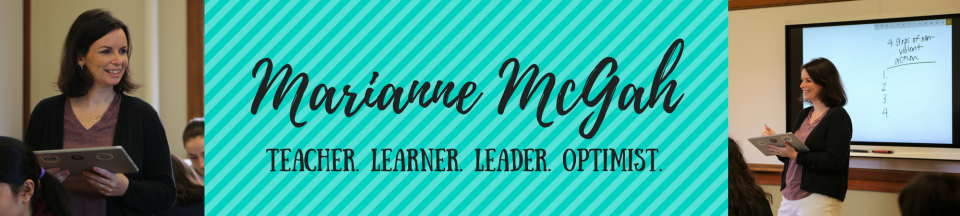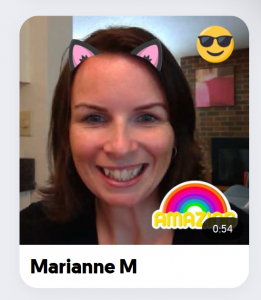
My selfie (with stickers) I posted at the end of my video. Students loved adding stickers to theirs
The first week back with students was so fun and so tiring! It’s amazing that even as I start year 14 of teaching, I still forget just how tiring that first week back is until I’m in the thick of it. Then I remember, very quickly.
One highlight of the week was the first assignment my students completed. Each student recorded a video introducing themselves on Flipgrid. Flipgrid is a website that students log into and submit a video of themselves answering a question or sharing insights. Earlier this year Microsoft purchased Flipgrid and made it free for all educators! The questions I had my students answer were: (1) What is your first and last name and what do you like to be called in class? (2) What is one thing you love? and (3) What are three words you would use to describe yourself? I was blown away by how awesome this assignment turned out!
A few highlights
- The biggest benefit was that in these 15-30
second videos, I got to know my students more than I have ever been able to do in the first days of school. Their personalities shined through both in their answers and how they recorded the video. There were lots of cameos by pets, siblings, and friends, which were so fun. The words my students chose to describe themselves gave me a lot of insight into their personality and interests. Watching the videos was so fun, and it was evident my students had fun making them! Also, many students watched their classmates’ videos (which was not a requirement) and in doing so were also getting to know each other more. - It was so helpful to hear students saying their own name. Now that these videos are done, I can use them to help me learn names this week and I can go back to them later in the year when I need a reminder on the pronunciation of a last name.
- The videos were easy to make for students. The code to access the assignment made it easy for students to find it. Students can log in with a Microsoft or Google account, or with an email address, which means I could make my assignments only visible if you had the code and logged in with an account from my school.
I am excited to use Flipgrid again for other assignments! It’s a powerful tool to bring student voice into assessments and reflections, especially for those students who may not always want to share out loud in class. I also think it could be a good tool to use with teachers, possibly sharing insights gained from a professional development opportunity.
What are ways you could use Flipgrid with students or teachers?