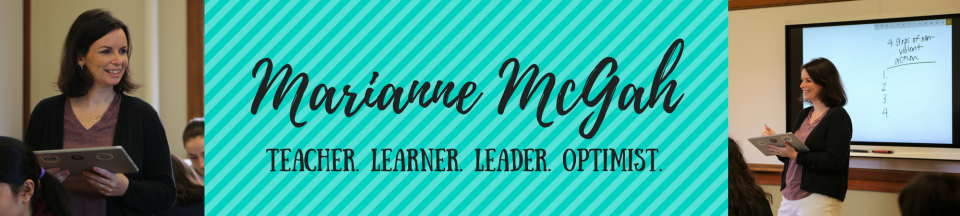I recently heard about the app Microsoft Font Maker and immediately downloaded it to try it out! This app allows you to turn your handwriting into a font to use on the computer. Using a stylus on my Surface Pro 4, I began trying it out. The first step was to write out the letters and symbols. Here is my first font part way through.
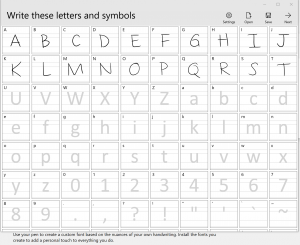
After writing out the letters and symbols I wrote out three sentences. (I noticed the sentences changed when I did this process a second time.)
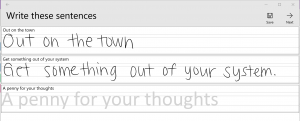
After adjusting the spacing of the words and letters, my font was all set. I saved it to my computer, installed it (super easy!), and tried it out in Microsoft Word.

The whole process took me less than 5 minutes. So I tried again, writing a little slower this time. Here are my sentences with both fonts.

Apparently my hand writing is pretty consistent. I can barely tell the difference between the two versions I created.
As I mentioned above in my font, I think it could also be fun to make bubble letters or a fun kind of font as well. I’ve always loved creating fonts on paper and drawing fun letters–now I can do it on the computer! As I begin 2019, I’m curious if I will find ways to use this in the classroom, in addition to having fun with it.
Have you used this app, or another handwriting-to-font app? What would you use an app like this for?